Have you ever had an inbox full of hundreds of unread emails that you need to respond?
We have, and more than once.
That’s why we decided to create the add-on AI Mail Support for Thunderbird, to help manage the multitude of emails we read daily as part of our work activities.
Several LLMs (Large Language Models) are integrated to provide a range of options for advanced text management, operating at the deepest possible semantic level.
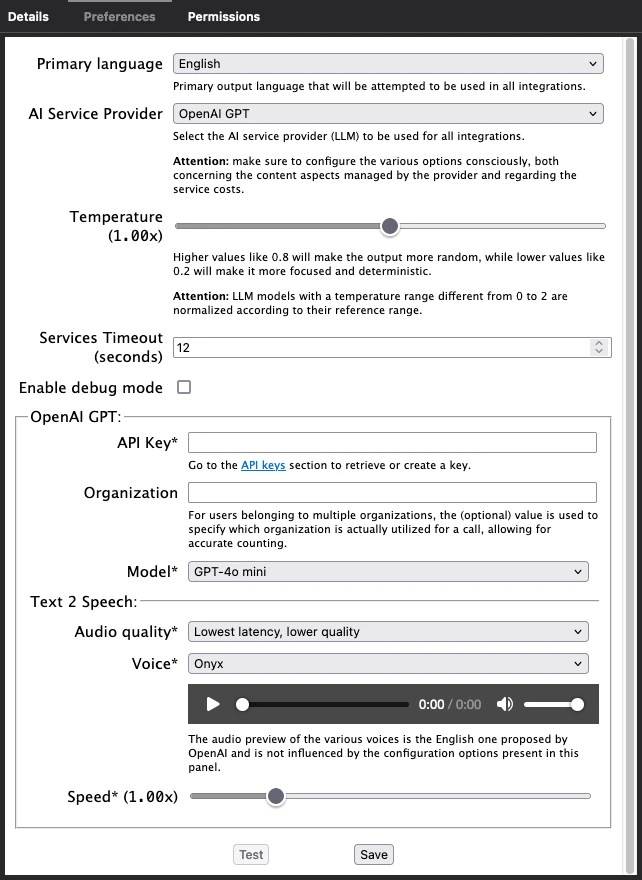
Once the add-on is activated and configured, you can interact with AI services directly within Thunderbird at three different locations:
- In the email view, “AI support” menu:

- In the email composition or editing window, by selecting “AI support” in the top right:

- By selecting any text in either the email viewing or composition window, in the “AI Mail Support” section:
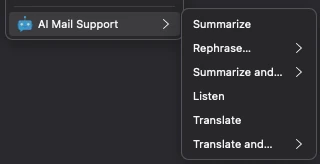
Regardless of how a request for processing is made, the output (audio or text) will be displayed in a dedicated pop-up at the bottom of the mail client.
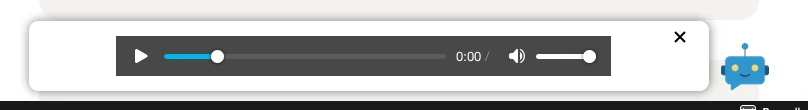
The LLMs providers* currently supported are:
- Claude by Anthropic;
- DeepSeek by Hangzhou DeepSeek Artificial Intelligence Basic Technology Research;
- Gemini by Google;
- GPT by OpenAI;
- Grok by xAI.
It is possible to access a wider set of models (e.g., Llama, Phi, Mistral, Gemma, and many others) through the use of:
* To use them, it is necessary to create an account on the respective platforms and enable an API access key.
Usage fees apply; for more details, please refer to the respective websites.
ATTENTION 1: The services offered by Groq Cloud include the option to use a free plan, albeit with low rate limits on requests.
ATTENTION 2: Unlike other LLM models, LM Studio and Ollama allows you to run open-source models directly on your own PC, with no additional costs and maximum privacy, as everything is executed locally.
The downside is that this requires SIGNIFICANT hardware resources.
AI Mail Support is an open-source project, complete code available on GitHub under the MIT license.
Official AMO (addons.mozilla.org) link: https://addons.thunderbird.net/en-GB/thunderbird/addon/ai-mail-support.